Getting Started with SqBx
Follow the steps below to get started using our package tracking software, SqBx:
1. Log on with the button below using your Texas State credentials. You will need to go through DUO to complete the log in.
- This screen will appear:
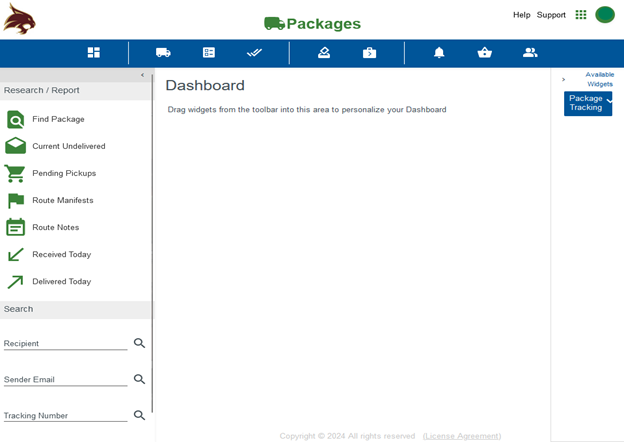
- To see any of your packages that have been received, use the Find Package option. Just put in the date range or Tracking Number that you want to search. If you leave the dates blank you will see all your package delivery transactions.
- You can also enter package tracking numbers of other individual’s packages, in your same account number or if you are marked as the recipient to see if they have arrived at Central Receiving and to track their status in the receiving/delivery process.
- An “out for delivery” email will be sent to the recipient when the packages. are loaded on our vehicles and are out for delivery to campus. You can also request a pkg be held for pickup and it will be in that status until you or someone you designate comes by our location to pick it up.
- Currently the logout button isn’t working so just X out of the screen to get out.
This software is not replacing Goods Receipts (GR) in SAP or the integrated procurement process of SAP. SAP is our system of record, and all purchase orders created in Marketplace and SAP will still be received the same way. The ZMIGO transaction will still need to be used in SAP by departments that receive their own freight.
The major differences are listed below:
- You will now be signing for your freight on a handheld device.
- Recipients will receive an e-mail when their packages are out for delivery.
- SqBx will help Faculty and Staff see the progress on delivery of their freight after it arrives at our dock. Inquires will be restricted to dept. cost centers.
- So you will be able to log into SqBx and see packages that you have already received and to enter tracking numbers to see the status of freight after it has hit our dock.
- It will also help us with capturing our statistical data and other information for reporting on our SACS assessment goals and methods.
.
If you need individual training or if you have any other questions or concerns please call or message Materials Management & Logistics.